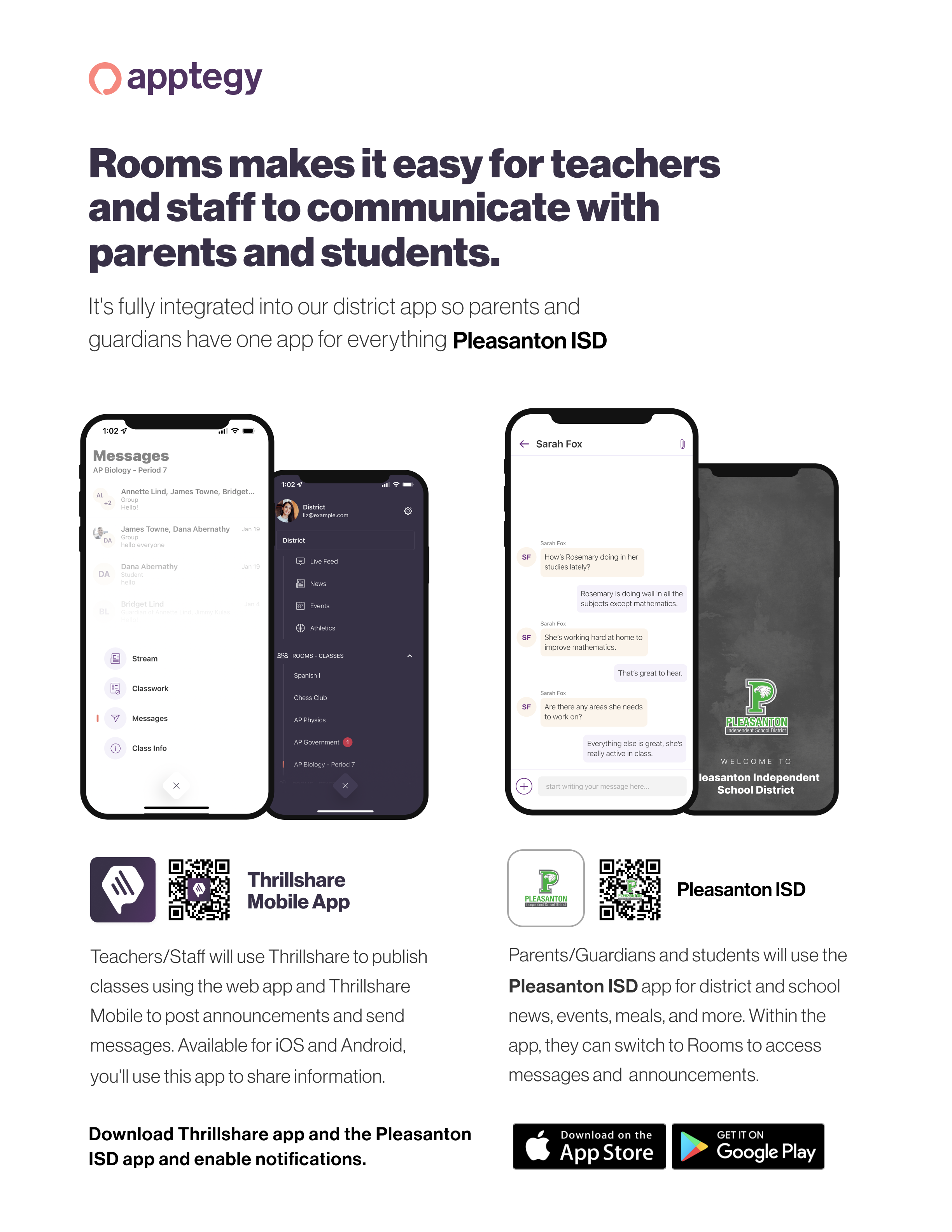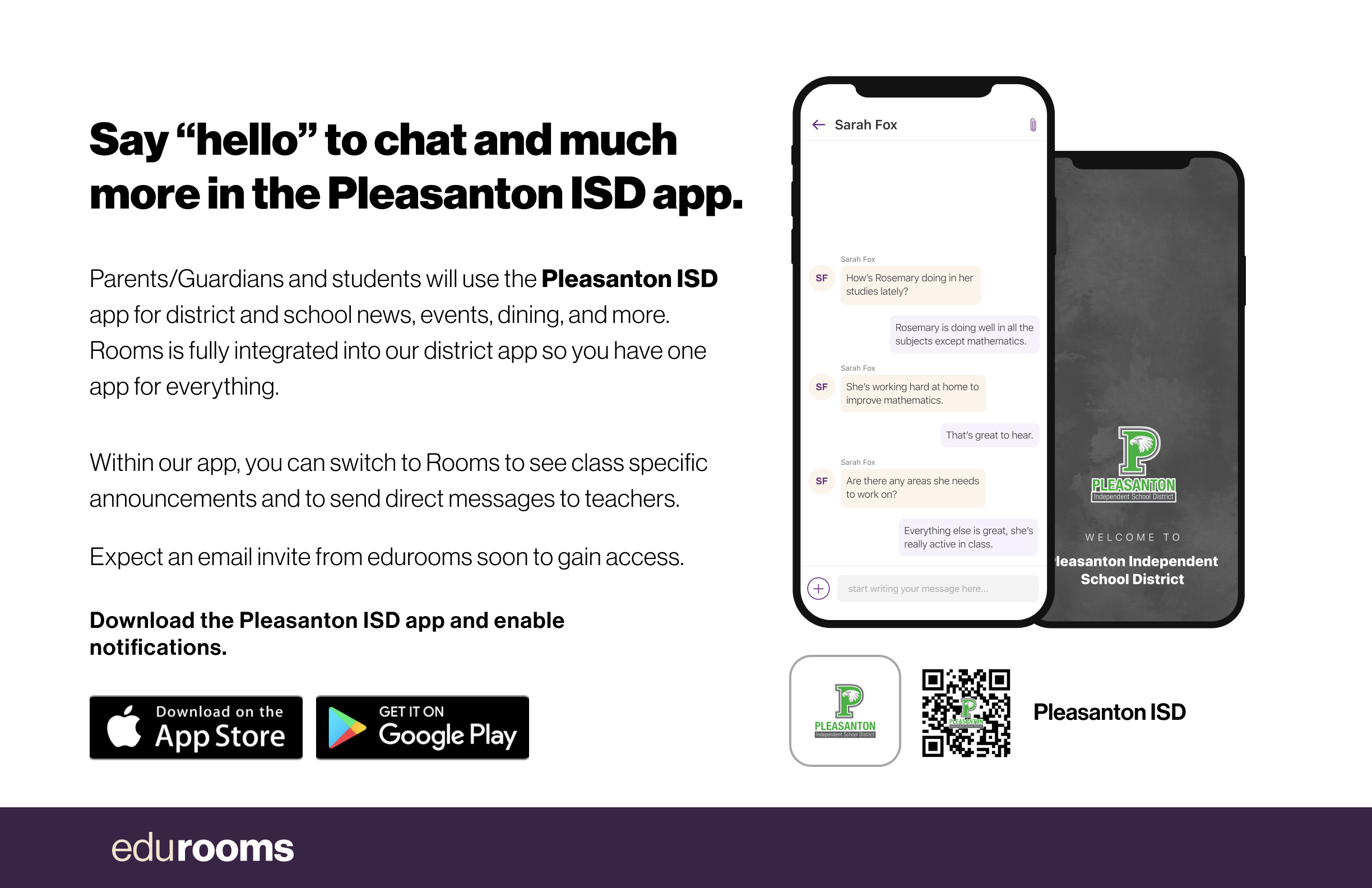Staff Assistance for Rooms
Pleasanton ISD is making it easier to stay in touch with teachers and class information from that same app. Parents and students can use the Pleasanton ISD app to easily switch from district and school information to Rooms, where they can see their student's classes and message directly with teachers. Families can access Rooms via the web and from our district app, which is available for free and can be used from both Apple and Android phones.
To access Rooms, families will need to create a login and password.
How is the Thrillshare app different from the PISD app?
Staff will navigate to https://id.edurooms.com/ to log in to the desktop version, but on the mobile version, Staff need to download Thrillshare Mobile. You can search for it within your phone's app stores.
If you are a parent and a staff member with classes, you'll use Pleasanton ISD to chat with your child's teachers, and Thrillshare Mobile to communicate with your students' families.